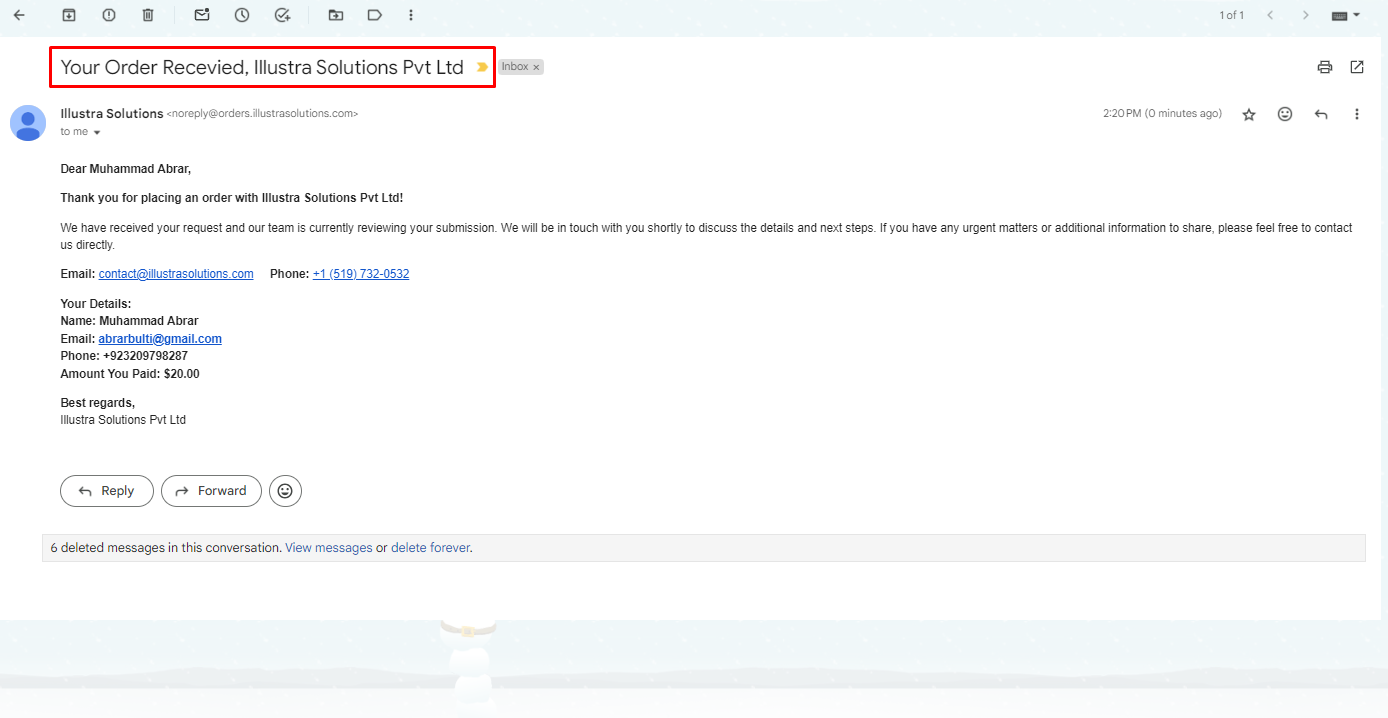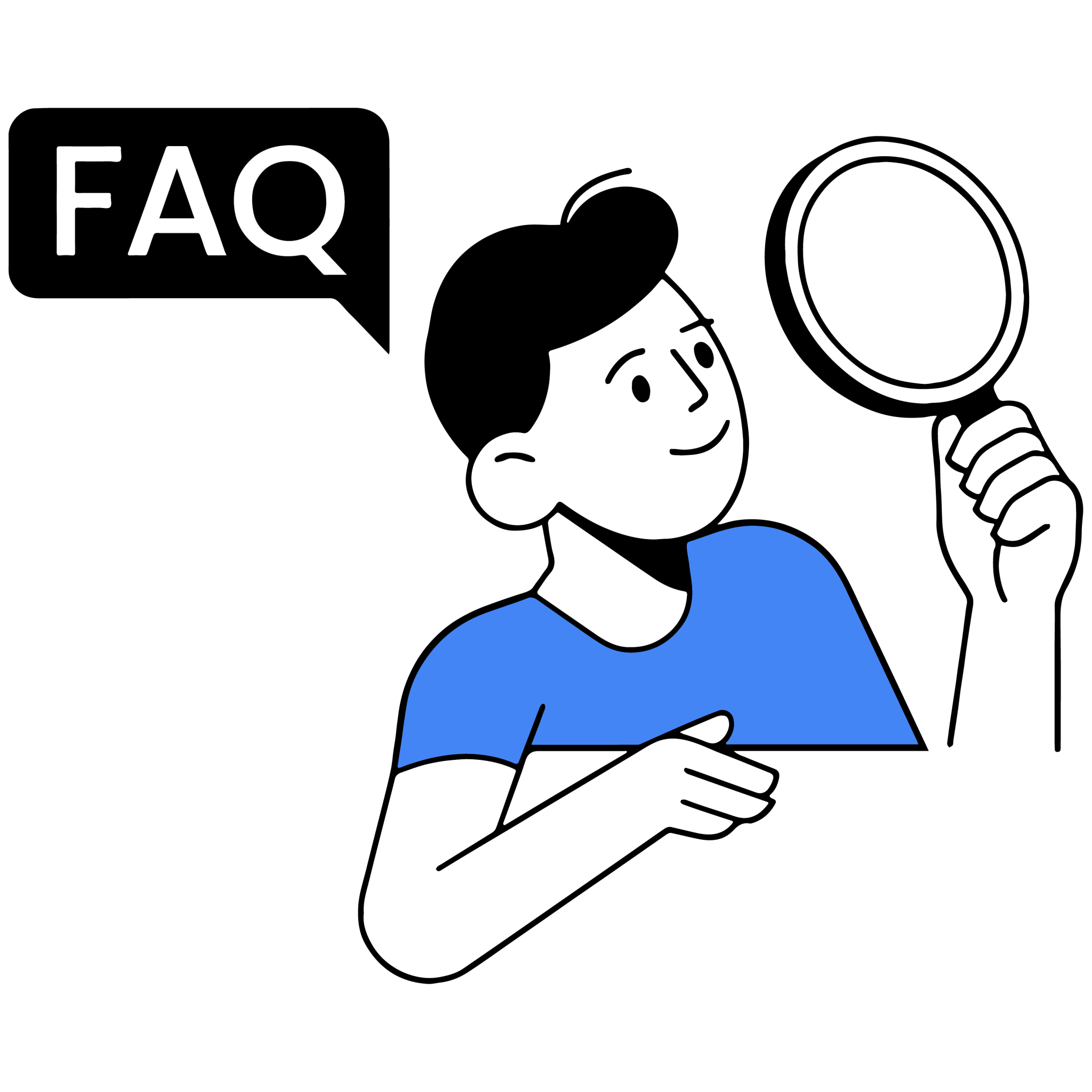How To Place Order
Steps To Place The Order
At Illustra Solutions, we strive to make the ordering process as smooth and straightforward as possible. Follow these simple steps to place your order for our services
Step No 1
First of all, navigate to the home page. On the top of the page find the view packages button, and click on it. It will take you to our packages section where you can explore our service packages.
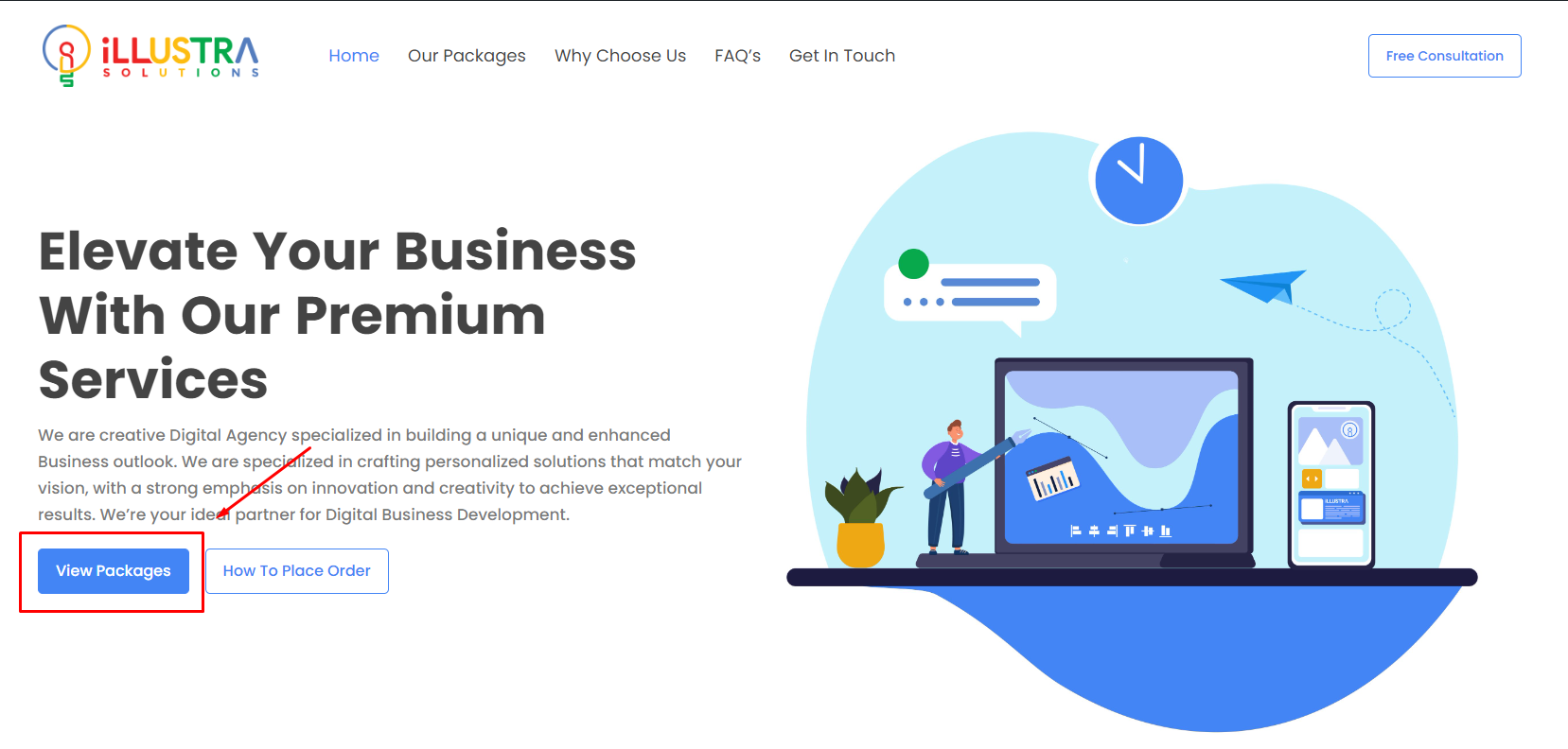
Step No 2
The view packages button in step 1 will take you to this section where you can browse through our range of services, including graphic designing, website development, digital marketing, and app development. Click on the view packages button of the service you are looking for, in this case, let’s click on the graphic designs package.
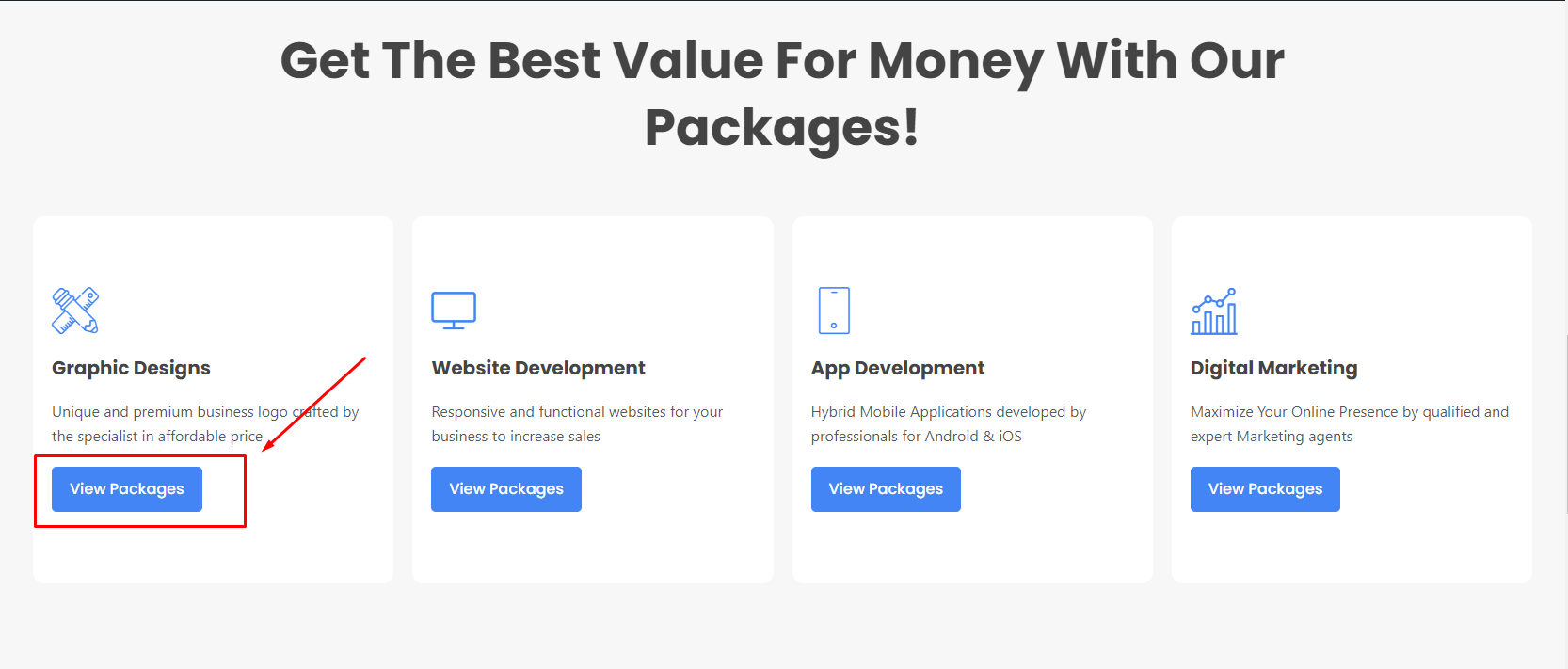
Step No 3
Step No. 2 will take you here where you can explore different packages. Each package provides detailed descriptions to help you understand what we offer and how it can benefit your business. Choose the specific services that align with your business goals.
Let’s go with the premium package, click on the Order Now button a form will pop up where you can provide your contact information, and project details and make the payment. You will get a confirmation Email Upon successful payment and our team will contact you shortly.
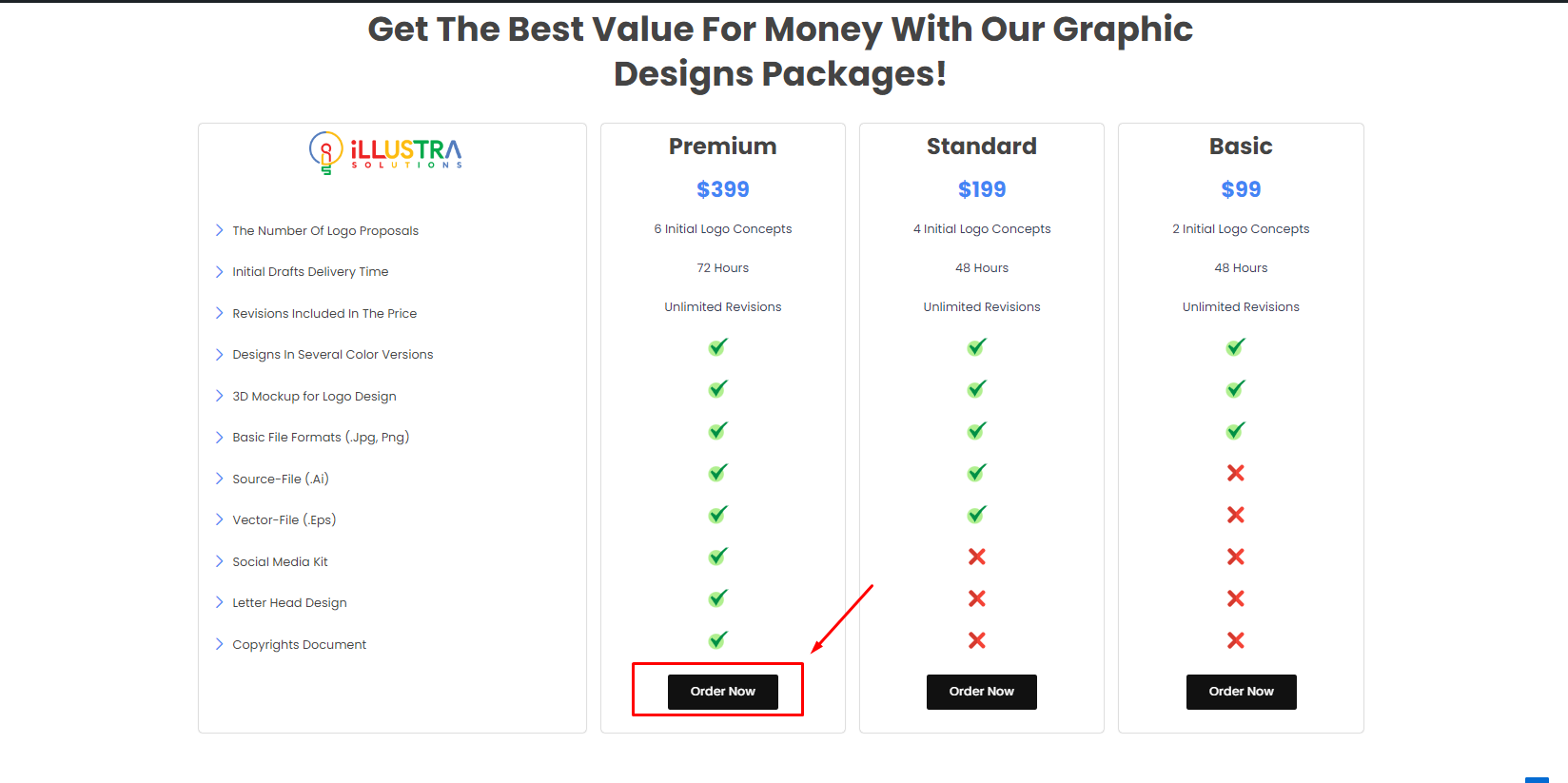
Step No 4
Fill up the order requirements, and then select the Next button.
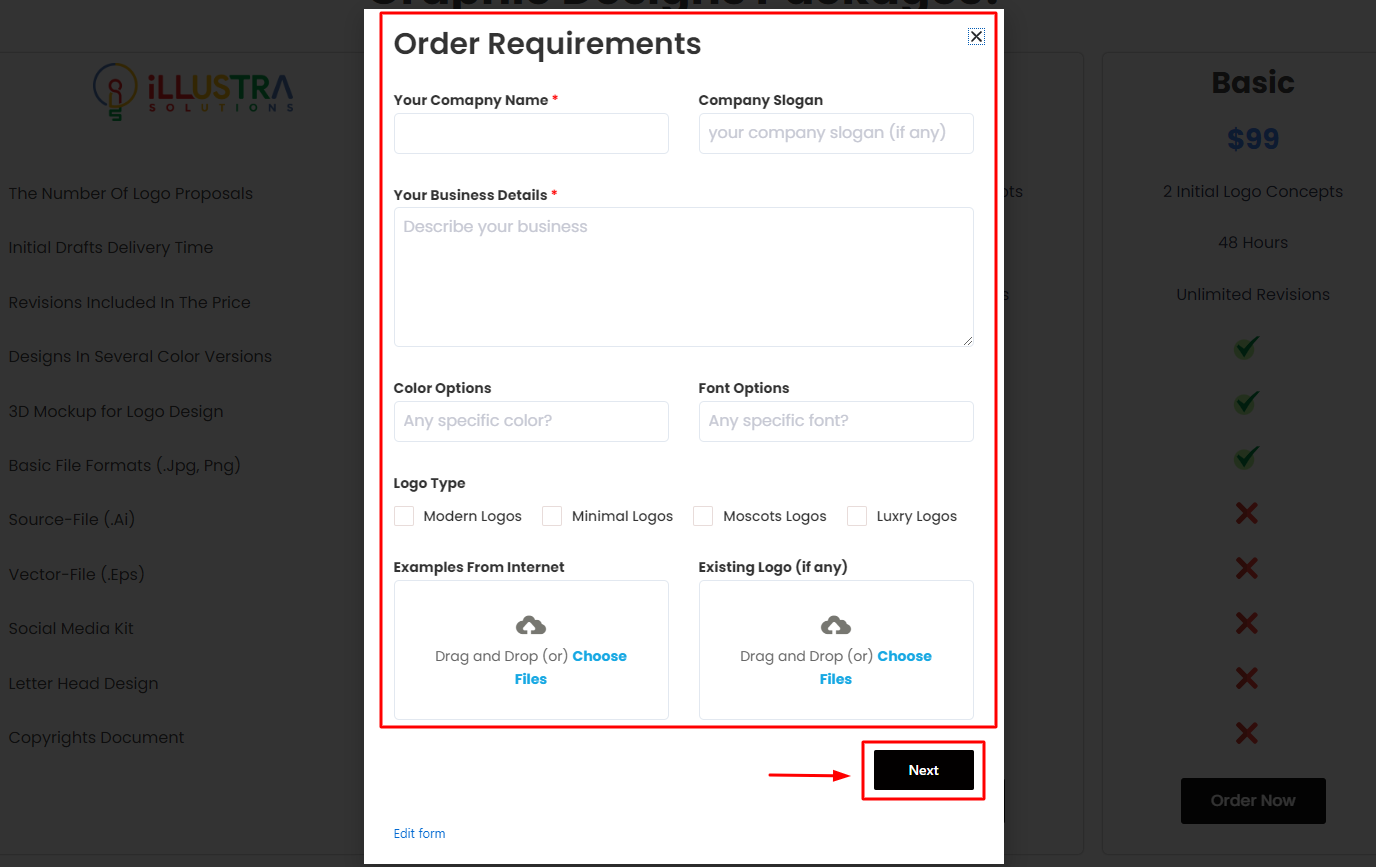
Step No 5
You are almost done, provide your billing details and click on the Place Your Order Button, and You Are Done!
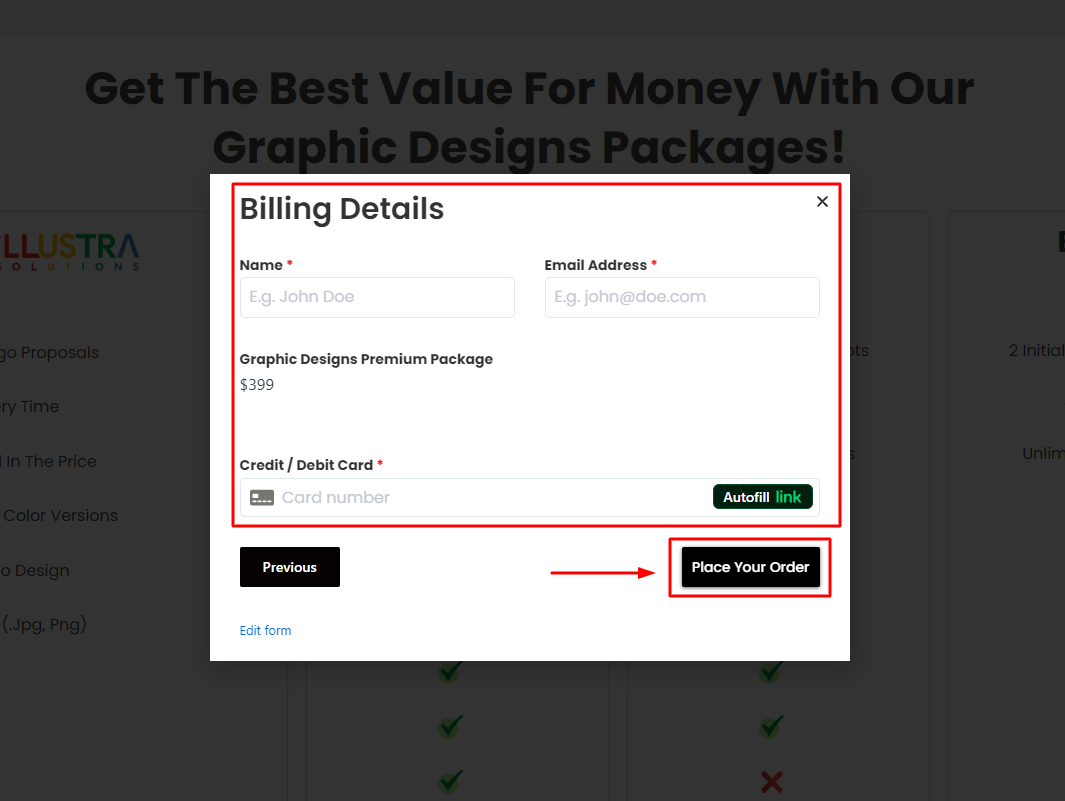
Step No 6
As soon as you click the “Place Your Order” button, you will see a confirmation on your screen indicating that your order has been placed successfully.
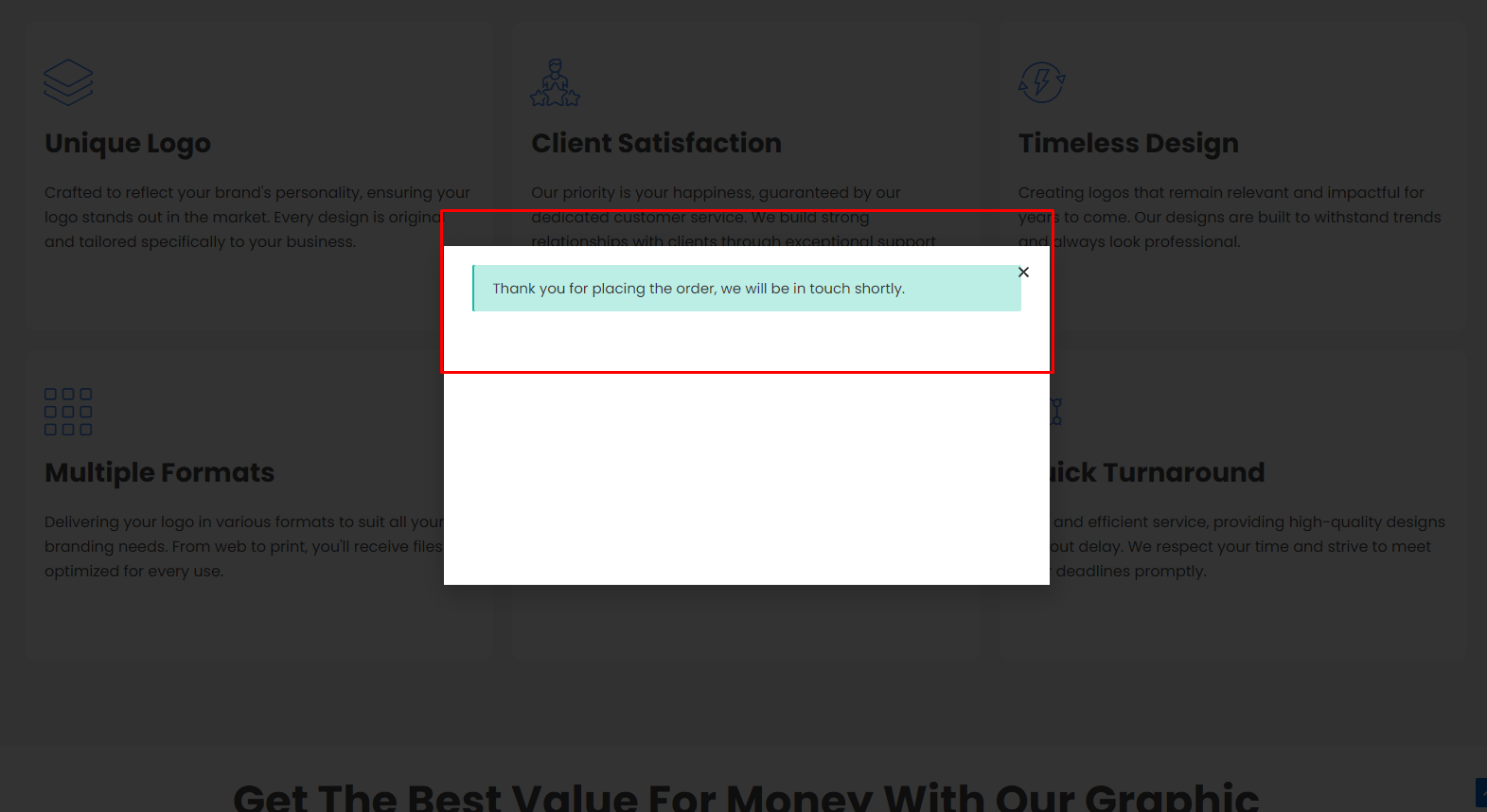
Step No 7
You will also receive a confirmation email from us. Please check your email after placing your order, and if you have not received it, do not hesitate to reach out to us.